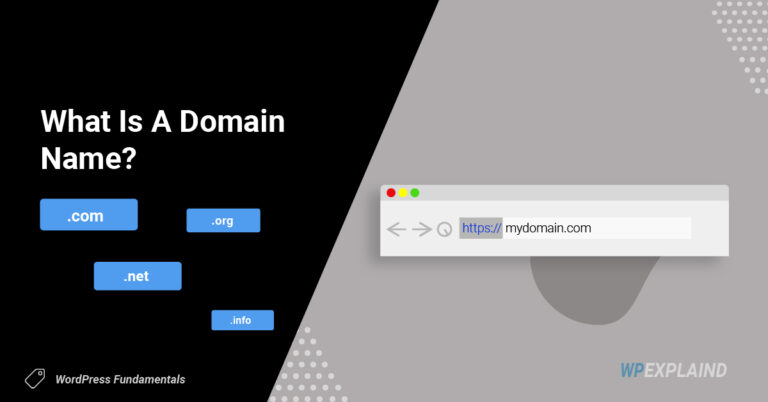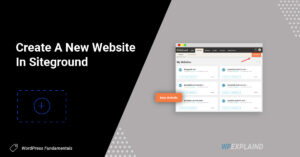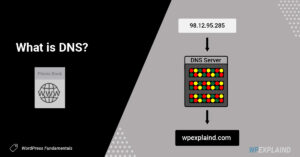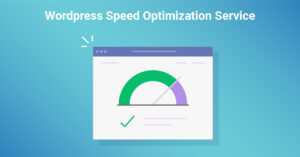What is a domain name? In this guide you will learn what one is and where & how to purchase one.
This is the first step in building a website and is part of WordPress Fundamentals mini course.
Analogy
If you think of a website as a house, then the domain name would be it’s address, and your browser is your transportation to that address. When you want to visit a website you simply type the domain name in the address bar of your browser and off you go.
What You Will Learn
Below is an overview of what you will learn:
What Is A Domain Name A Detailed Explanation
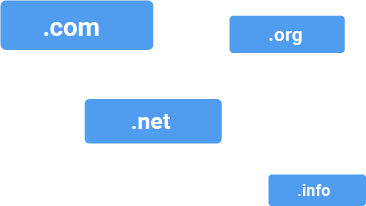
The internet is a giant network of computers that communicate with each other. Each computer is assigned a series of numbers that acts as a unique identifier called an IP Address (internet protocol).
A typical IP address looks like this: 27.47.12.302
Imagine having to remember the IP of all of your favorite websites. That would be extremely difficult which is where domain names come into play.
They were invented to solve this problem.
Now if you wish to visit a website, you simply need to enter a domain name instead of trying to remember a long string of numbers.
our domain is wpexplaind.comHow They Work
When you enter a domain name into a browser that sends out a request to global domain name servers which map the domain name with it’s IP address and then returns the files requested for that domain.
Every host has their own domain name servers. If you were to host with Siteground, it would look something like this:
ns1.giow1046.siteground.us | Ns2.giow1046.siteground.us
They are our recommended host for beginners. Read our Siteground Hosting Review for more information.
Example of DNS
The example below shows us adding custom nameservers provided by Siteground (our host), to our domain records in Namecheap (registrar).
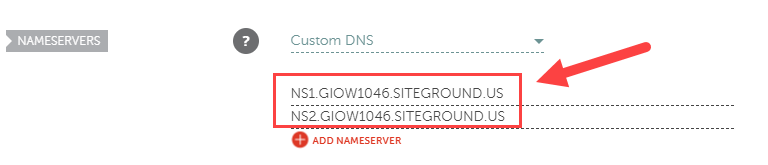
We have pointed our domain to their nameservers.
How Your Domain Name Is Different From Web Hosting
Sticking with the analogy of your house being your website… A house is a collection of materials all put together to form its structure. Similarly a collection of files together form your website.
Your Name Server information defines where to retrieve those files when a request is made. A request or series of http requests are made every time someone visits your website.
Different Types
Domain names are available in many different extensions, .com being the most popular. Today, there are many other options like .net, .org, .tv, .info. .io, .club, etc… These are all considered top level domains (TLD’s).
We recommend using the .com extension whenever possible.
The first step in building a website, WordPress or otherwise, is purchasing a domain.
Where Can I Purchase One?
You can purchase a domain name from a registrar. We recommend Namecheap for purchasing domains. (Each registrar has different price point for each top level domain).
We have found them to be the cheapest.
You can get a .com for $8.88 per year, sometimes cheaper, which is why we purchase all of our domains from Namecheap.
Choosing One
Perhaps the most difficult part in purchasing a name is deciding which one to use. Ideally you want something that reflects what your site is about.
For example, our website is all about WordPress. We chose the domain name wpexplaind.com which accurately represents what our site is about.
If you are creating a website for your business then this should be relatively easy; just use the name of your business.
If it’s a personal website, you may want to consider using your name if it’s available.
If you’re creating a niche blog you may want to choose something that screams, “this is what this blog is all about”!
Example Of A Niche Blog I Was Considering
Today there are a seemingly endless amount of streaming video companies like Netflix, but the amount of choices for shows is overwhelming.
I had considered creating a review site that provided feedback on the good shows that I already watched and recommended them for other people to watch.
I was thinking of calling it streamerz.com or whattowatchon.tv
Turns out the name wasn’t available but the point is, both names accurately depict what it was going to be about.
Remember there is a seemingly endless supply of TLDs these days so if the .com is not available you can consider purchasing another extension.
Full list of top level domains offered by Namecheap.
Purchase A DN | Step 1 For Building A Website
Perform a search on Namecheap to see if your domain is available.
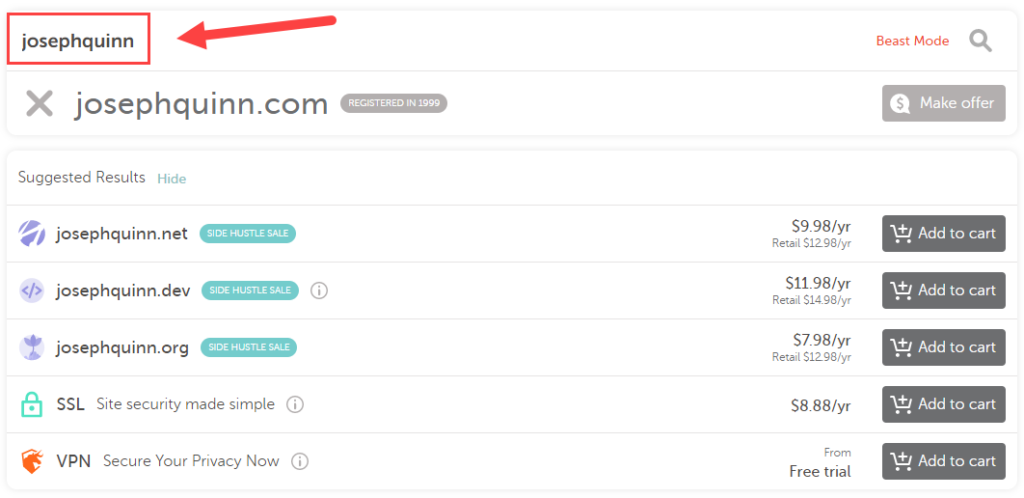
In this example, I performed a search for my name. The .com is already taken but the results returned other extensions that are available for me to purchase.
I could purchase the .net if I were so inclined or I could search for another name entirely.
Once you are satisfied that you found the perfect domain name, go ahead and finish the checkout process.
Recap
In this lesson you learned the first step to building a website; purchasing a domain name.
Next Steps
Once you have successfully purchased a DN, the next step is to secure hosting. This is where all of the files, that together, form your website will be stored.
For an overview of the entire process return to WordPress Academy, central hub for learning WordPress.