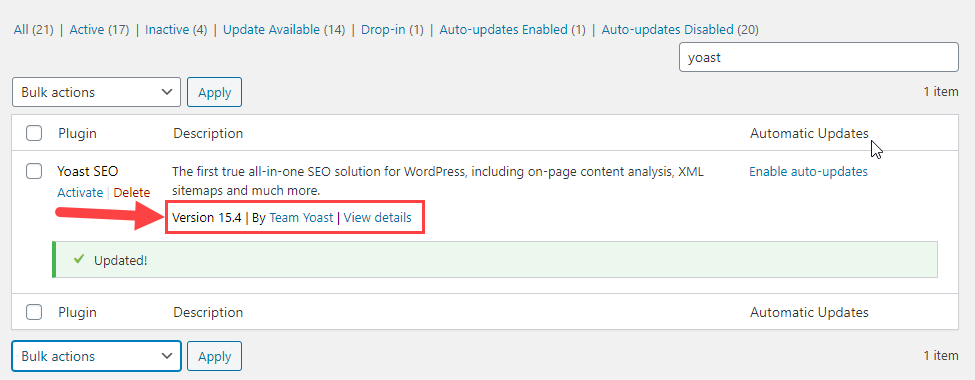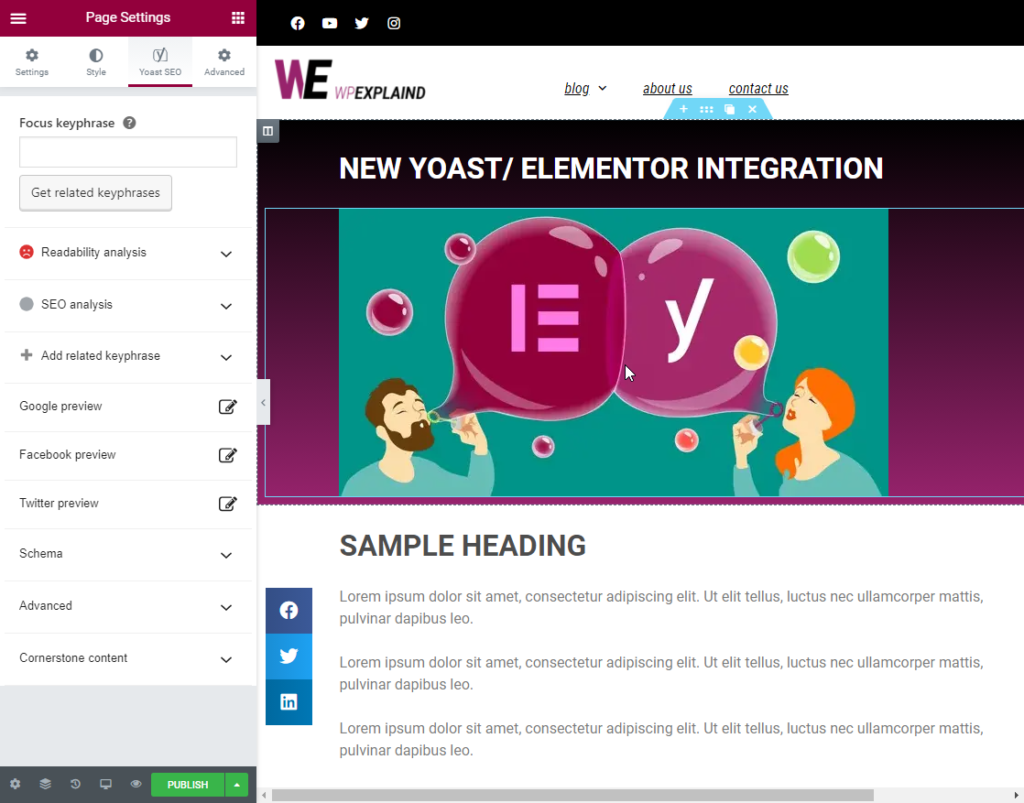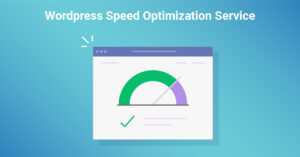Two of the most popular plugins have joined forces to enhance your SEO efforts with over 16 million combined installs, all in an effort to enhance your WordPress experience.
Today I am happy to announce the new Yoast/ Elementor integration!
You can now optimize your Elementor pages on the front end using Yoast SEO plugin. This was not previously possible!
How To Enable Yoast Elementor Integration
You do not need any additional plugin. All you need to do to enable this integration is to update to version 15.4
So what does the it look like on the front end.
An Inside Look
Here is an inside look at the front end interface.
It has all of the same features you have come to know and love, including the following:
- Focus keyword or keyphrase
- Readability analysis
- SEO analysis
- Related Keywords
- Open graph (FB/ twitter)
- Schema markup
- Advanced
- Cornerstone content
How To Access Your SEO Settings
There are two ways to navigate to the SEO settings tab. One is to click on the hamburger icon and select “Yoast SEO”; and the other is to click on the settings gear icon in the lower left hand corner. This will bring up the page settings. From there, simply click on the Yoast tab.
FAQ’s
Q: Is the integration available using the free version of both plugins?
A: Yes you can access this in both the free and pro versions of the plugins, but the paid versions provide more features.
Q: Do I need any additional plugins?
A: No, just Yoast and Elementor.
Conclusion
Optimizing your content on pages built with Elementor is now easier than ever thanks to the new Yoast Elementor integration.