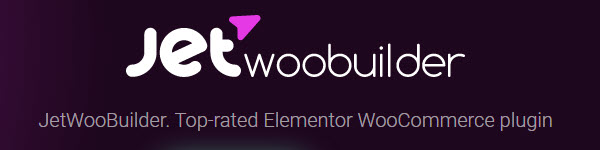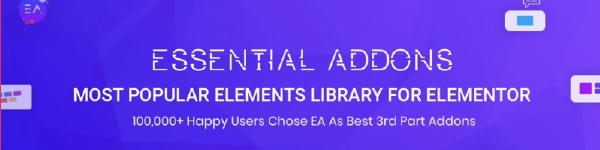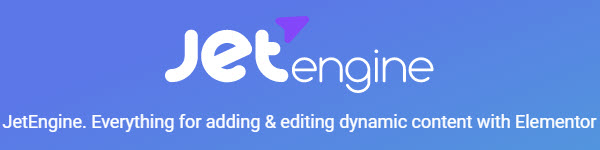Jet Compare Wishlist is a Woocommerce wishlist plugin and the perfect addition for any online store. Allow your customers to create wish lists and product comparisons and display them beautifully inside a table.
Purchase individually or as a set. Option for a lifetime license by purchasing the entire Crocoblock set.
This plugin a few notable features so let’s dive in.
Features
- Compare products
- Wish lists
- Compare and Wish list buttons
- Display counts
Compare Products
Allow your customers to make product comparisons by any parameters you set. This will help them make a decision on which product they would like to purchase. The end result is more sales.
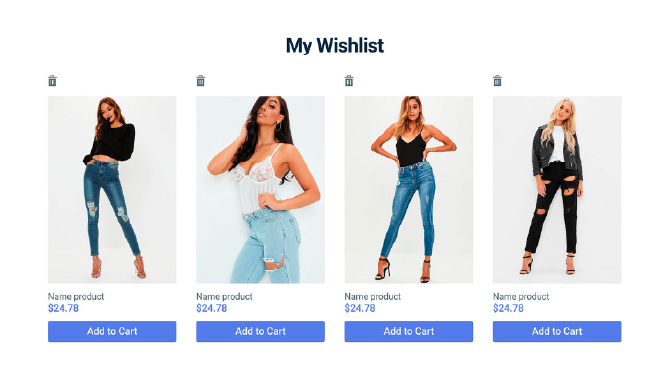
Wish lists
Your customers may not be ready to buy the first time they visit your site. Allowing them to save products in a wish list increases the chance of conversion.
Display Wish List And Compare Buttons
Neatly display your buttons on the product image in your archive and single product pages.
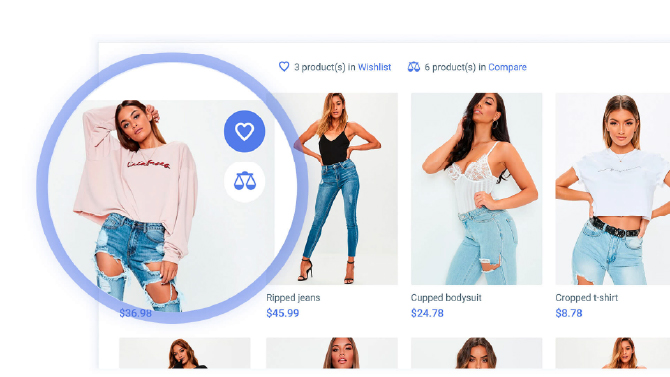
Count
Stylishly display counts of all products in comparison and wish list.
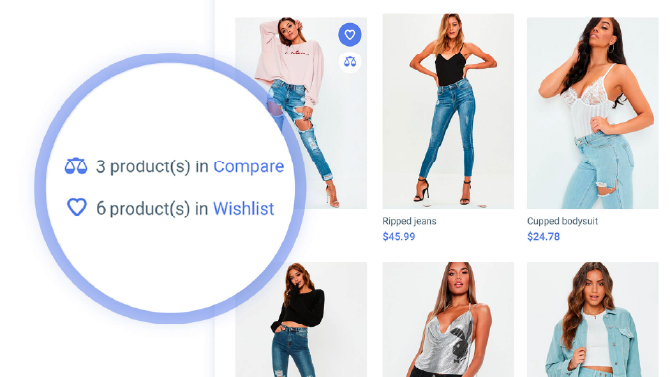
Jet Compare Wishlist Widgets
The plugin comes equipped with 6 widgets.
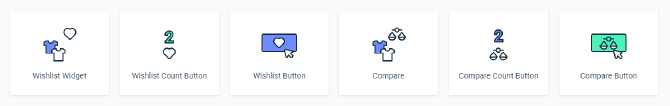
Wishlist widget– Allow your customers to save products in a wishlist for future purchase.
Wishlist count button– Let the amount of picked products be displayed while the user is on the look-out for other goods or services to buy the most suitable ones.
Wishlist button– Hitch on the picked goods or services to a complex wishlist with the help of a wishlist button and style it up to your needs
Compare– Let users add liked products to their comparison lists, which are formed in the well-structured comparison table with complete information about products. Create parameters for which they can compare.
Compare count button– Display the number of added products in the comparison list with Compare Count Button widget.
Compare button– Add a button to your single and archive pages that allows potential customers to compare the products they select with a single click.
Check out the shop demo. Note: This is one of several Crocoblock plugins used in this shop demo.
Additional Plugins To Enhance Your Woocommerce Store
Adding comparisons is just one way to enhance your Woocommerce shop. You may also want to add filters, reviews, or customize the design. Listed below are some plugins that will help you achieve each of those goals.
Conclusion
This plugin is perfect for engaging potential customers in your Woocommerce shop. It allows them to make informed decisions through comparisons and save products that they wish to buy but just aren’t ready yet.
These two features are a must have for any online store.